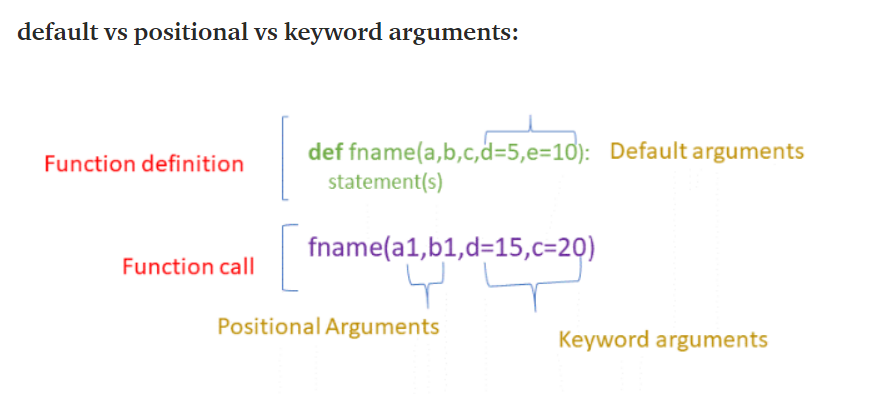Question :
You are given a table, Projects, containing three columns: Task_ID, Start_Date and End_Date. It is guaranteed that the difference between the End_Date and the Start_Date is equal to 1 day for each row in the table.
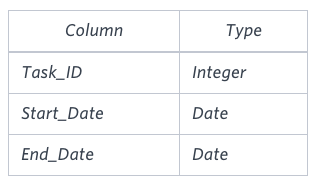
If the End_Date of the tasks are consecutive, then they are part of the same project. Samantha is interested in finding the total number of different projects completed.
Write a query to output the start and end dates of projects listed by the number of days it took to complete the project in ascending order. If there is more than one project that have the same number of completion days, then order by the start date of the project.
Sample Input

Sample Output
2015-10-28 2015-10-29
2015-10-30 2015-10-31
2015-10-13 2015-10-15
2015-10-01 2015-10-04
Explanation
The example describes following four projects:
- Project 1: Tasks 1, 2 and 3 are completed on consecutive days, so these are part of the project. Thus start date of project is 2015-10-01 and end date is 2015-10-04, so it took 3 days to complete the project.
- Project 2: Tasks 4 and 5 are completed on consecutive days, so these are part of the project. Thus, the start date of project is 2015-10-13 and end date is 2015-10-15, so it took 2 days to complete the project.
- Project 3: Only task 6 is part of the project. Thus, the start date of project is 2015-10-28 and end date is 2015-10-29, so it took 1 day to complete the project.
- Project 4: Only task 7 is part of the project. Thus, the start date of project is 2015-10-30 and end date is 2015-10-31, so it took 1 day to complete the project.
Answer :
select *
from(
select MIN(val) as startdate, MAX(val) as enddate
from(
(select ROW_NUMBER() over(order by (select End_Date)) as ID, End_Date as val
from Projects
where End_Date not in (select Start_Date
from Projects)
union all
select ROW_NUMBER() over(order by (select Start_Date)) as ID, Start_Date as val
from Projects
where Start_Date not in (select End_Date
from Projects))
) Y
group by ID
) Z
order by datediff(dd,startdate,enddate), startdate'알고리즘 문제' 카테고리의 다른 글
| [PYTHON] 프로그래머스 더 맵게 (0) | 2019.10.19 |
|---|---|
| [PYTHON] 프로그래머스 주식가격 (0) | 2019.10.10 |
| [PYTHON] 프로그래머스 스킬트리 문제 (0) | 2019.10.09 |